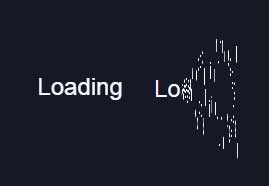
基于css3 transform变换属性制作loading文字碎片化加载动画特效。
使用方法
1、head引入css文件
<link type="text/css" href="css/style.css" rel="stylesheet" />2、head引入js文件
<script src="js/jquery-3.3.1.min.js"></script>3、body引入部分
<div class="loading">Loading</div> <script type="text/javascript"> $(document).ready(function() { let loading = $('.loading').wrapInner('<div></div>'), min = 20, max = 70, minMove = 10, maxMove = 20; startAnimation(loading); loading.on('animationend webkitAnimationEnd oAnimationEnd', 'span:last-child', e => { startAnimation(loading); }); //设置CSS变量并根据需要生成跨距 function setCSSVars(elem, min, max, minMove, maxMove) { let width = Math.ceil(elem.width()), text = elem.text(); for(let i = 1; i < width; i++) { let num = Math.floor(Math.random() * (max - min + 1)) + min, numMove = Math.floor(Math.random() * (maxMove - minMove + 1)) + minMove, dir = (i % 2 == 0) ? 1 : -1, spanCurrent = elem.find('span:eq(' + i + ')'), span = spanCurrent.length ? spanCurrent : $('<span />'); span.css({ '--x': i - 1 + 'px', '--move-y': num * dir + 'px', '--move-y-s': ((i % 2 == 0) ? num * dir - numMove : num * dir + numMove) + 'px', '--delay': i * 10 + 'ms' }); if(!spanCurrent.length) { elem.append(span.text(text)); } } } //开始动画 function startAnimation(elem) { elem.removeClass('start'); setCSSVars(elem, min, max, minMove, maxMove); void elem[0].offsetWidth; elem.addClass('start'); } }); </script>

